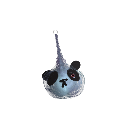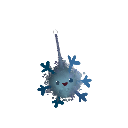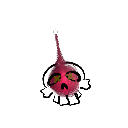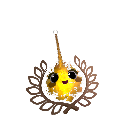- strange_brick737 left some feedbackFor anyone wondering about this bug: The graphics thermo usage shown in the dreamiverse on elements shows the graphics thermo usage from the whole scene you saved it from. This is purely visual. It has been acknowledged on the feedback forum as well.
- Benji_Dixon left some feedbackI just went in and deleted everything but your redo that read as 8% for you, and it only reads as 1% for me. I think maybe when you export a sculpt it gets rid of negative objects? This is an interesting topics. Thanks for sharing.
- Comment deleted
- setcharoo left some feedbackThe flecks on the original are visibly looser than your remakes. Using the reduce detail tool will drop the thermo drastically. The size of the "brush" shape you use can make thermo skyrocket, and the UI doesn't do a very good job of indicating that.
- ruolbu left some feedbackHave you used the sculpt detail tool at all? Yours is set to higher levels, especially the light sources.
- The_Tenia left some feedbackOriginal PS4 here so I don't know. But I would presume that with PS5 being backwards compatible and Dreams likely still being a thing there may be thermometer upgrades then, and PS5 exclusive creations. Perhaps it already favours pro slightly, idk.
- DREAMS
- What is Dreams?
- Buy Dreams(opens in new tab)
- Updates
- System Software License Agreement(opens in new tab)
- LEGAL
- About us(opens in new tab)
- Website Terms of Use(opens in new tab)
- Copyright infringement
- Privacy policy(opens in new tab)
- MEDIA MOLECULE
- About(opens in new tab)
- Blog(opens in new tab)
- Jobs(opens in new tab)
- Twitter(opens in new tab)
- Newsletter sign-up(opens in new tab)
DREAMS™ © 2024 Sony Interactive Entertainment Europe. Published by Sony Interactive Entertainment Europe. Developed by Media Molecule. “DREAMS” is a trademark or a registered trademark of Sony Interactive Entertainment Europe. All rights reserved.More Info(opens in new tab)
v3.1 "Triceratops" Alex Evans mode enabled